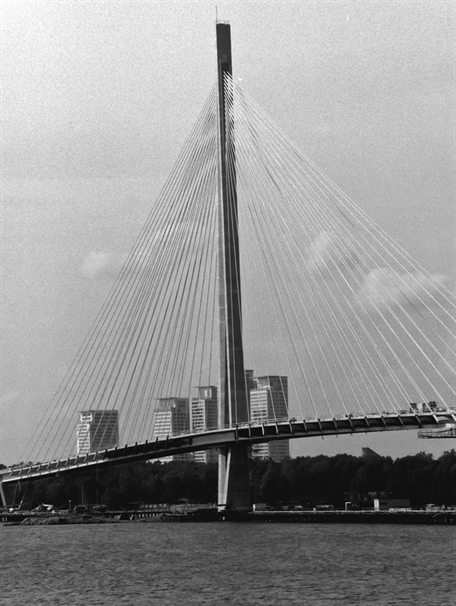Simon Paja
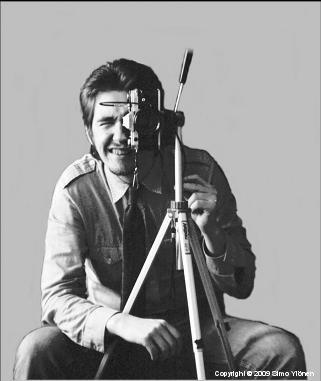
In the beginning of the 80’s. My old Canon AT-1.

And this self portrait is from 2009.

Self portrait is from 2025. Nowadays you can take a shot using your mobile phone.

When the film was really film I used to have this kind of set. I have them still in good working condition. I used to develop the black and white films and pictures myself. It was so slow compared to today with digital devices. And now I can print A4 size pictures at home.
Equipment in the picture above:
- Canon AE-1 (I started with Canon AT-1)
- Canon FD 50 mm f/1.8 S.C.
- Canon FD 28 mm f/2.8
- Tamron zoom 85-210 mm f/4.5
- Popular SC-7 flash
Equipment in the picture above:
- Canon AE-1 (I started with Canon AT-1)
- Canon FD 50 mm f/1.8 S.C.
- Canon FD 28 mm f/2.8
- Tamron zoom 85-210 mm f/4.5
- Popular SC-7 flash
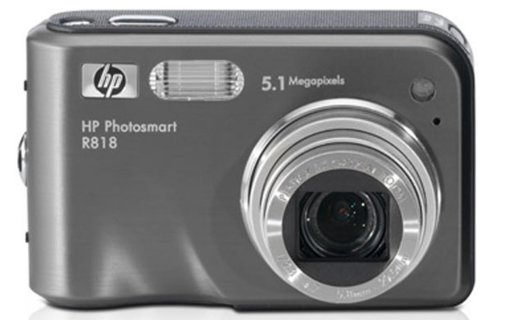
My first digital camera was HP Photosmart R818, 5 megapixels. I never got used to look the target from the back of the camera.

Then I returned back to Canon, PowerShot A630, 8 megapixels. I didn’t like the viewfinder which is not using the lens.

And so the next step was a real SLR camera, Canon EOS 450D. Resolution: 4272 × 2848 (12,2 megapixels). DIGIC 3 processor. 3,5 frames per second.

Then I switched to EOS 500D in 2009. Resolution: 4752 × 3168 (15,1 megapixels). DIGIC 4 processor. 3,4 frames per second.

In summer 2012 was the next upgrade and now I have the camera that I had been dreaming for a long time; EOS 7D. Resolution: 5184 × 3456 (17,9 megapixels). 2 pcs DIGIC 4 processors. 8 frames / second.
Equiment that I have now:
- Canon EOS 7D
- Canon zoom EF-S 17-55 mm f/2.8 IS (equiv. 27-88 mm)
- Canon zoom EF-S 55-250 mm f/4-5.6 IS (equiv. 88-400 mm)
- Sigma 125 mm f/2.8 DG Macro HSM OS (equiv. 200 mm)
- Canon Speedlite 430EX II flash
I have also had different slide/film scanners and I have scanned all old slides and old and new black and white negatives with those. Boring stuff to scan thousands of pictures.
Equiment that I have now:
- Canon EOS 7D
- Canon zoom EF-S 17-55 mm f/2.8 IS (equiv. 27-88 mm)
- Canon zoom EF-S 55-250 mm f/4-5.6 IS (equiv. 88-400 mm)
- Sigma 125 mm f/2.8 DG Macro HSM OS (equiv. 200 mm)
- Canon Speedlite 430EX II flash
I have also had different slide/film scanners and I have scanned all old slides and old and new black and white negatives with those. Boring stuff to scan thousands of pictures.

I've changed my digital camera now to mirrorless version EOS R8. Full frame. So light. Weighs about the same as the body of the EOS 7D. Resolution: 6000 × 4000 (24.2 megapixels). DIGIC X processor.
User manual is quite a book; 946 pages. User manual of my car is only 292 pages.
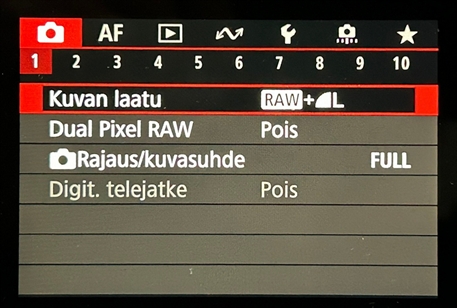
Three levels of settings. Seven main topics which all have 1 to 10 sub topics including 1 to 7 settings. And then the settings can have several options to choose from.

In summer 2024 AE-1 had a service visit to get some new spare parts inside. It was leaking some light to film.

I bought also an adapter (URTH) to be able to use the FD lenses in EF body (EOS 7D). This means also that it is back to manual aperture and time settings. No automatic settings available. But now it is easy to get those values with mobile phone.

This is going to be fun. First there is Tamron with FD-adapter and then URTH FD-EF-adapter.


In April 2025 I got me a new camera. Ihagee Exakta Varex VX from year 1953. With f2,8/50 mm and f2,8/135 mm lenses. Ihagee made the worlds first Single-Lens Reflex, SLR camera already 1936.
This is a sample of German engineering. Cogwheels just spinning.
- Exposure times from 1/25 second to 1/1000 second.
- Bulp exposures from 1/5 seconds to 12 seconds.
- Self timer delay from 1/5 seconds to 6 seconds.
No batteries.
This is a sample of German engineering. Cogwheels just spinning.
- Exposure times from 1/25 second to 1/1000 second.
- Bulp exposures from 1/5 seconds to 12 seconds.
- Self timer delay from 1/5 seconds to 6 seconds.
No batteries.

Totally body and lens with film weighs 916 grams.

Exposure counter must be set manually after loading the film. Knobs must be turned only to directions as the arrows show.

Three pictures shot.

Red numbers are the self timer delay values and the black numbers select the long exposure time values (B). On the body is film speed DIN values. E.g. 27 DIN corresponds to 400 ISO/ASA value. It does not adjust anything but it can be used as a reminder so that turning letter S to value 27 tells that there is e.g. TX 400 film in. There is also a black C to be used when using color film or red C to show that there is artificial light film in use.

DIN 27 = 400 ISO/ASA selected. S = schwarz.

View finder is easy to change because it is removable. Two options, a normal prism view finder and a waist level view finder. When using the waist level view finder you see the object so that left is on right and right is on the left.

It looks like that when using waist level finder.

I used at first a small Rollei scanner. Now I use this Valoi Easy35 model.
With this you can use a macro lens to utilize all the pixels from camera. Much better than scanning frames directly to jpeg format like in Rollei. Shooting can be done with the remote tool from computer without touching the camera at all. Also there are better options available in Lightroom to manipulate pictures when they are in RAW mode.
With this you can use a macro lens to utilize all the pixels from camera. Much better than scanning frames directly to jpeg format like in Rollei. Shooting can be done with the remote tool from computer without touching the camera at all. Also there are better options available in Lightroom to manipulate pictures when they are in RAW mode.
A couple rolls of film already shot. Here's some samples. These have been taken with Canon.
Some shots.